How to Reset Your Password at POWERBET: A Step-by-Step Guide
D
2 min read

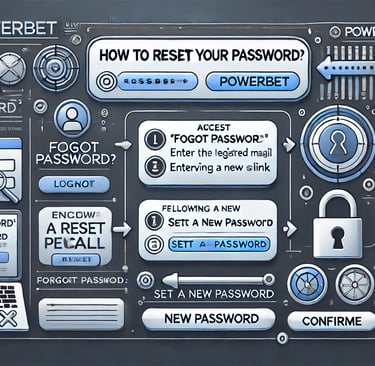
Leave Comment/ By E /Jan 26, 2025
Step 1: Access the Login Page
Begin by navigating to the POWERBET homepage. Click on the 'Log In' button located typically at the top right of the page to open the login interface.
Step 2: Initiate the Password Reset
Below the password entry field on the login page, you will find the ‘Forgot Password?’ link. Click on this link to start the password reset process. This action is designed to help protect your account and streamline the recovery process.
Step 3: Provide Your Registered Email
You will be prompted to enter the email address associated with your POWERBET account. It is crucial to use the email you initially registered with to ensure that you receive the password reset instructions.
Step 4: Receive the Reset Email
After submitting your email address, check your inbox for a password reset email from POWERBET. Make sure to check your spam or junk folder if the email doesn’t appear in your inbox within a few minutes.
Step 5: Follow the Reset Link
Open the reset email and click on the link provided. This link will direct you to a secure area of the POWERBET website where you can create a new password. The link is typically active for a limited time, so prompt action is recommended.
Step 6: Set Your New Password
On the password reset page, you’ll be asked to enter a new password. Choose a password that is both secure and memorable for you, ideally using a combination of letters, numbers, and symbols. You will likely need to confirm your new password by entering it a second time to ensure accuracy.
Step 7: Confirm and Continue
Once you've entered your new password and confirmed it, submit the information. You will receive a confirmation that your password has been successfully reset. You can now use your new password to log in to your POWERBET account.
Additional Tips for Password Management
Regular Updates: Change your password regularly to enhance account security.
Strong Passwords: Use a strong, unique password for your POWERBET account to protect against unauthorized access.
Security Measures: Consider enabling two-factor authentication (2FA) for an added layer of security on your account.
Conclusion
Resetting your password at POWERBET is designed to be a straightforward process. By following these steps, you can quickly regain access to your account with a new, secure password. Always remember to handle your account details responsibly to ensure a safe and enjoyable betting experience.
Get in touch
QUCIK GUIDE ON HOW TO REGISTER
Let's Talk
info@powerbet.ph

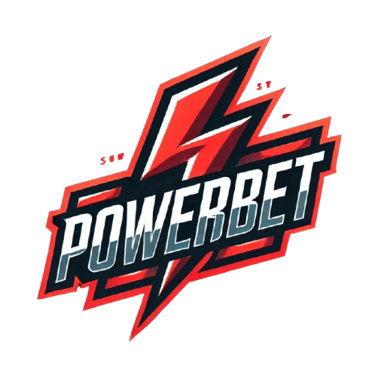
ALL RIGHTS RESERVED 2025
